

SpeedLimit 1.9.9 - The app for all European speed cams with an audible and optical alert
SpeedLimit is the app for all European speed cameras with an audible and optical alerts. It runs as an independent application in the background of your PND/PNA.
SpeedLimit works with a direction of travel dependent warning function, i.e., you are only warned, if the radar trap oversees your current driving direction. False alarms are impossible thereby to 90%.
Features:
- More than 40.000 speed cameras
- 36 European countries
- More than 99% covering
- Updates on a daily basis
- Locations on-site checked
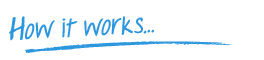
Register or sign in. For EUR 9.95 one time fee you will be able to download and update the speed camera database for 12 months. Install the files with your computer and by the help of our installation guide.
Download or Show installation guide



