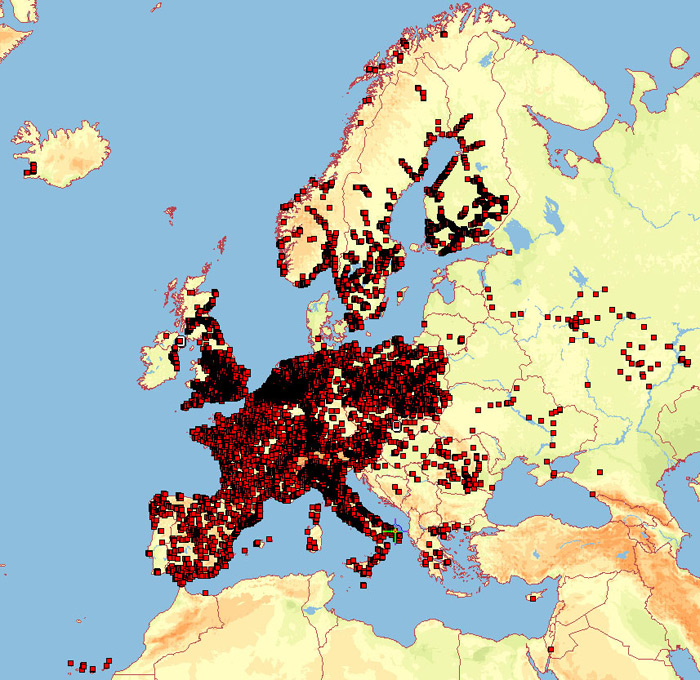Speed cameras for TomTom
Safety camera database for TomTom mobile devices with all stationary speed and red light monitoring systems worldwide. At the moment, there are more than 113,000 stationary safety cameras in our database. Consequently, you have access to the most extensive and accurate database available for the planet.
This download is being updated on a daily basis.
In addition, you can download frequent mobile speed camera locations for this product for free. This mobile camera database is updated weekly.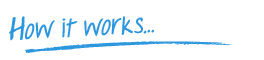
Register or sign in. For EUR 9.95 one time fee you will be able to download and update the speed camera database for 12 months. Install the files with your computer and by the help of our installation guide.
Download or Show installation guide