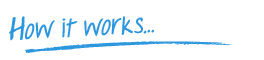Frequently Asked Questions
1. When will there be a functioning speed camera warning function?
→ Answer
2. Can I get a refund if I'm unhappy with the speed camera warning feature?
→ Answer
3. My software version is not listed. Can I test the database for free?
→ Answer
4. Incorrect display of symbols and no audible warning. What can I do?
→ Answer
5. Why do I see Asian characters in the display?
→ Answer
6. How can I increase the warning volume?
→ Answer
1. When will there be a functioning speed camera warning function?
Unfortunately, we cannot answer this question. To make it work, a software update from Mercedes/Garmin is necessary, which resolves the issues with the display and warning of their own POIs.
2. Can I get a refund if I'm unhappy with the speed camera warning feature?
No. We explicitly inform you on our website that the errors are caused by the navigation software and not by the speed camera database. You are welcome to use our database if you can live with the limitations.
3. My software version is not listed. Can I test the database for free?
You can find a list of all software versions we know here. Is your software version not included yet? Then we will be happy to send you a free and non-binding test file. Send an email to support@scdb.info and send us photos with the following information about your device:
- Device name
- Software version
- SD card version
Also provide the ID number of a fixed speed camera where you would like to test it. You can find the ID number in our speed camera map by clicking on a speed camera.
4. Incorrect display of symbols and no audible warning. What can I do?
In some software versions, the speed camera symbols are displayed incorrectly (see photo). Sometimes the audible warning is also missing. The issue can be resolved by installing the speed camera database as ONE file.
Select the option "Display all speed cameras with camera symbol (1 file)" in our download and try again with this option.

5. Why do I see Asian characters in the display?
This is a bug in the Garmin software. Here's how to fix the problem:
First, create a backup of the Garmin/Fonts/ folder on your hard drive.
Then, delete the following files on the SD card in the Garmin/Fonts/ folder.
006-D0952-01.bin
006-D0952-02.bin
006-D4436-01.bin
006-D4436-02.bin
006-D4436-03.bin
006-D4436-06.bin
6. How can I increase the warning volume?
When you receive the audio warning, adjust the volume of the radio to increase the volume of the warning signal.