Go to our product page for Quintezz Locator III, RadarAlert, Alerter and DriveControl.
We offer only data of fixed speed cameras.
Press button Download.
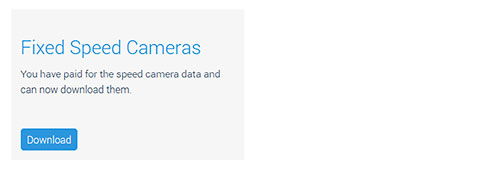
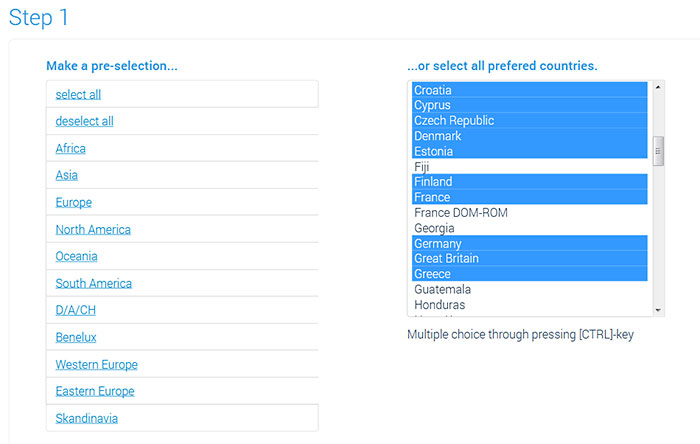

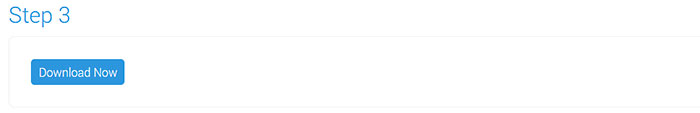
Unpack the zip file (mouse right-click on the zip file > Extract all...).
Get the file locator_3.mob.
Connect the device to PC.
Start the software SPY EasyUpdate.

Select speed unit (km/h or Mile/h).
Click on Download data.
Select the file locator_3.mob and open it.
The device will now be updated.
Click Exit.
Disconnect the device from PC.