| 1 | Identifying device |
| 2 | Preparing USB flash drive |
| 3 | Download & installation of speed cameras |
The file is only compatible for RT6 devices (also known as Citroën eMyWay / Peugeot Wip Nav+).
The file is not compatible for SMEG devices.
Find your device by entering your VIN or model and year.
Search for Citroën VIN or model and year
Search for Peugeot VIN or model and year
The database has been successfully tested so far with these software versions:
RNEG2.20.E.5
RNEG2.60.G.1
RNEG2.70.E.3
RNEG2.75.D.2
RNEG2.80.E.2
RNEG2.86.A.2
RNEG2.86.B.1
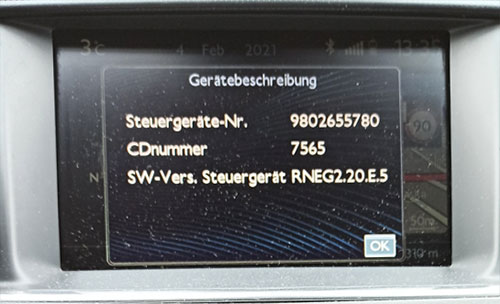
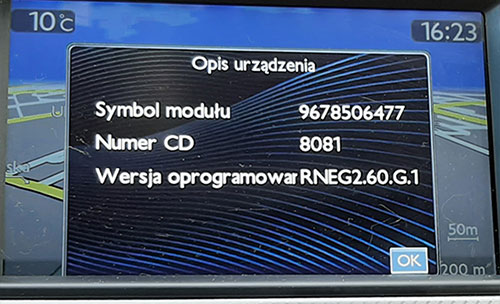
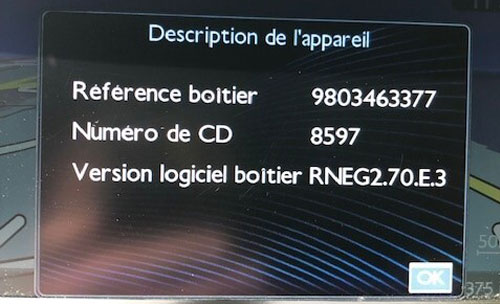
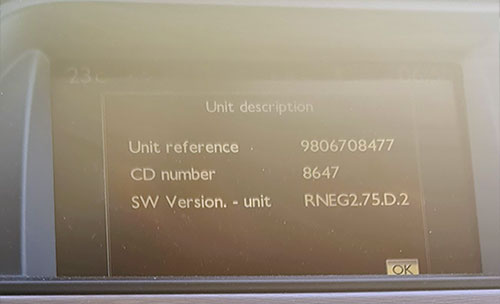
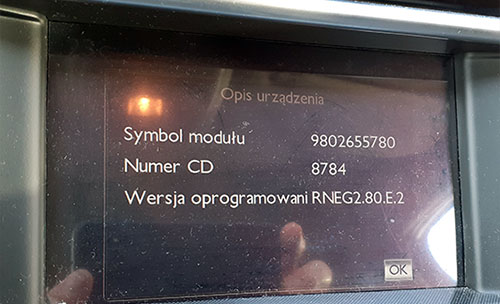
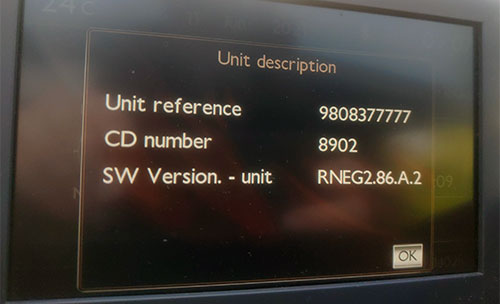
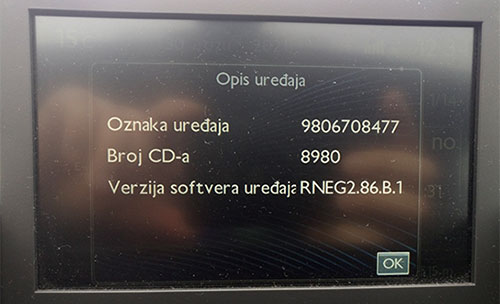
Connect your USB flash drive to your computer.
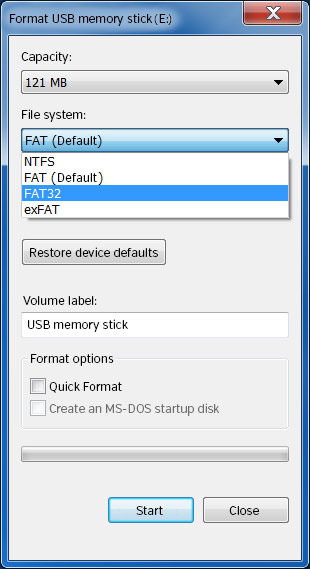
Download the file RADARS_RT6.zip to your computer.
Note: In most cases, the file is saved directly to the download folder of the computer. Depending on your browser settings, sometimes you can choose the save location by yourself.





