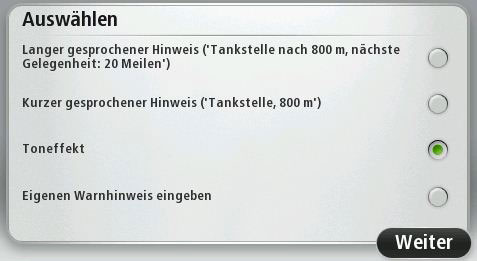Are you a native speaker? Would you be willing to help us?
We are very appreciative of translations or pictures/screenshots to help optimize our installation guide. Or any other advice.
Please don't hesitate to write us an email: info@scdb.info. Thanks in advance.








The files are now copied to your Tomtom. Now the most difficult work is done! You just need to activate your new POIs.
Deactivate the TomTom Live Services (Main menu > Services > Speedcams).