Are you a native speaker? Would you be willing to help us?
We are very appreciative of translations or pictures/screenshots to help optimize our installation guide. Or any other advice.
Please don't hesitate to write us an email: info@scdb.info. Thanks in advance.
We recommend to use a Windows computer for the installation.
Mac computers write additional service files on the SD card. It doesn't work with these files.
Therefore you should clear the SD card with the free application CleanMyDrive 2 before connecting to the navigation device.
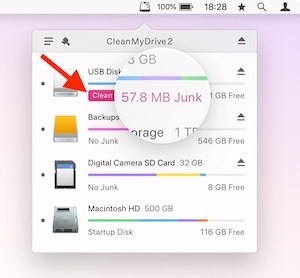
First, check and identify your device if it was really produced by manufacturer Harman/Becker.
Does your Peugeot WIP Nav (RNEG) looks like in that picture?

Take also a look to software version (press Setup key > System > Software version).
The SD card has to be branded with "HARMAN/BECKER".
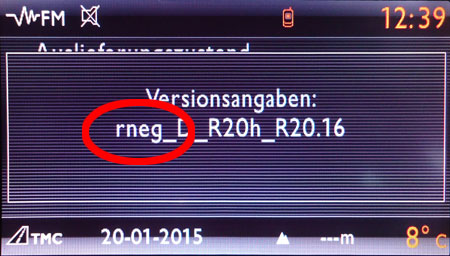

You can only use the database with the shown device above.
Devices produced by manufacturer Magneti Marelli are not supported (RT3, RT4, RT5, RT6, WIP COM, WIP Nav+, Connect Nav+, SMEG, SMEG+).
Go to our product page for Peugeot WIP Nav.
We offer only data of fixed speed cameras.
Press button Download.
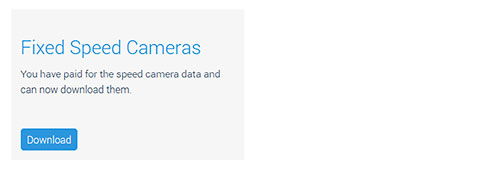
Save the file peugeot-wipnav.zip on your hard disc.
Note: In most cases, the file is saved directly to the download folder of the computer.
Depending on your browser settings, sometimes you can choose the save location by yourself.
Unpack the zip file.
Unpacking on a Windows computer: right-klick on the zip file > Extract all...
You get the files hazardareas.lwd and versionhazard.txt through unpacking.

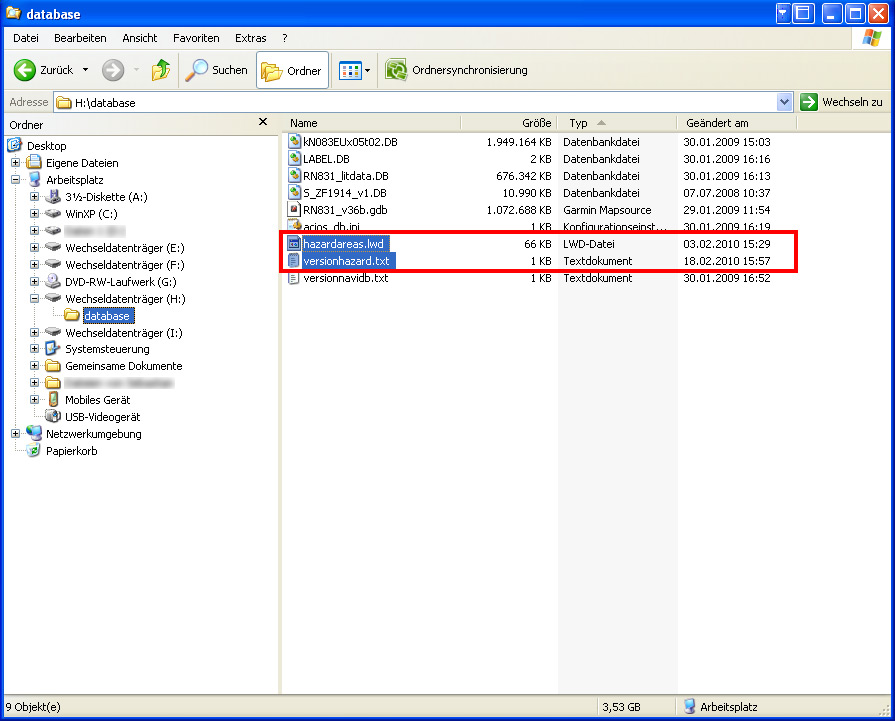
Safely remove the SD card from the computer.
Insert the SD card into the WIP Nav device.
Press NAV key on the device.
Open the menu Navigation menu > Settings > Set parameters for risk areas.
Enable all options: Show on map, Visual alert and Audible alert.

Repeat all steps of the guide above to update speed cameras in your device.
We recommend to update the data once a month to drive safely.
Delete the files hazardareas.lwd and versionhazard.txt in the folder database on the SD card of your WIP Nav device.
We also recommend to note the Frequently Asked Questions. In most cases, the solution to a problem can already be found here.