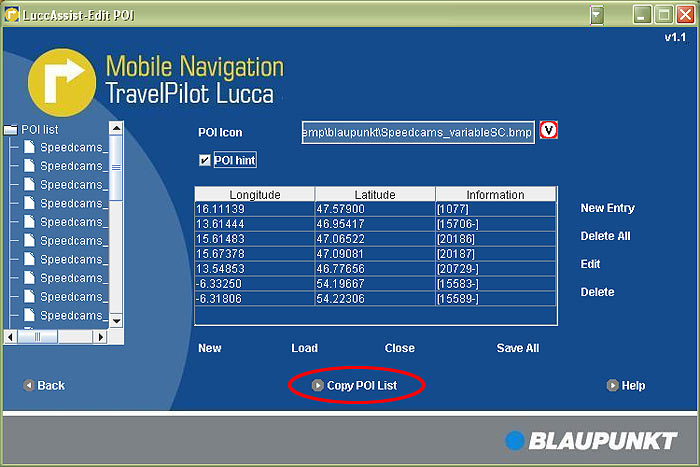At this page you find two installation guides for Blaupunkt navigation devices. Please choose the right guide for your device:
» I. To Installation guide of TravelPilot 500 and 700
» II. To Installation guide of TravelPilot 100, 200, 300 and Lucca 3.5
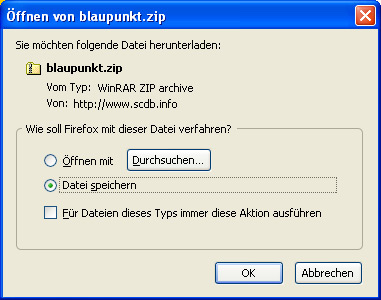
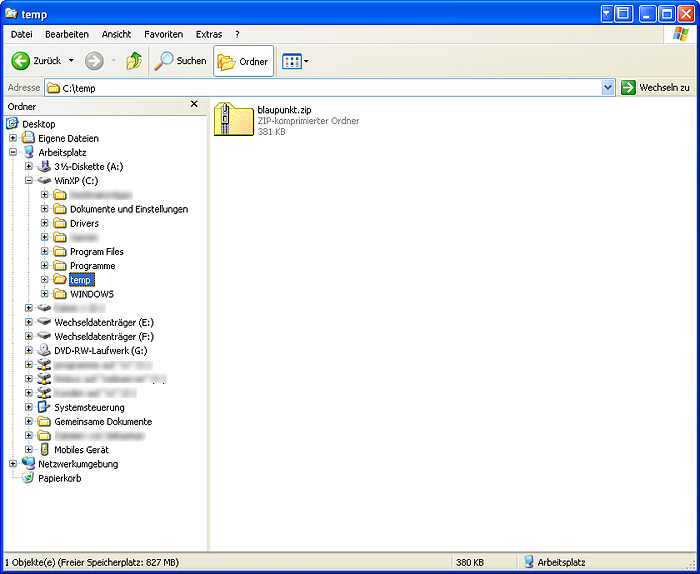
Please unzip the overlay with a suitable program - we recommend WINZIP - to a target folder of your choice in your computer. In our example, we select the folder "C:/temp/blaupunkt".
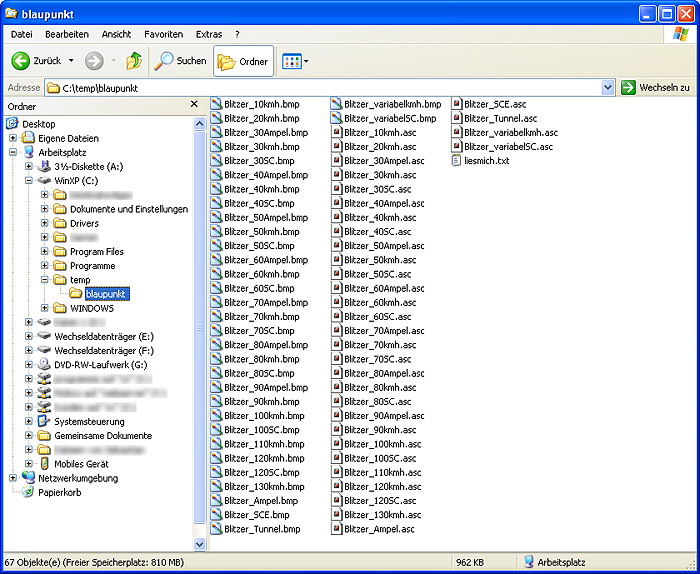
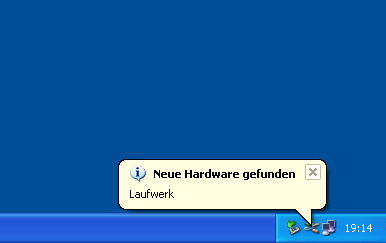
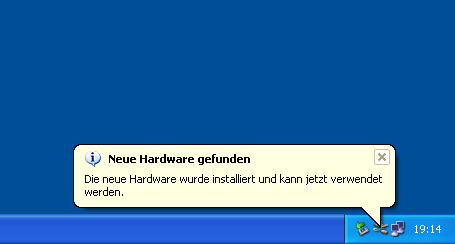
Make a backup of these folders on your PC!
Delete the folder "Hints" completly. In the folder "Icons" you only have to delete the including BMP files!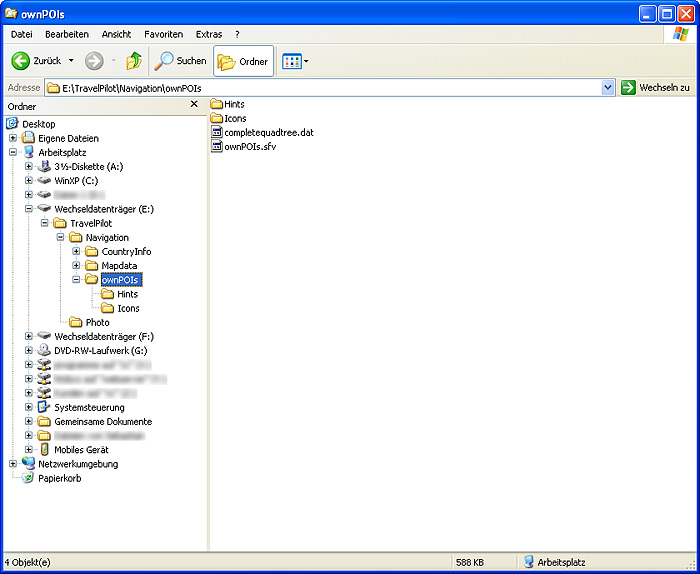
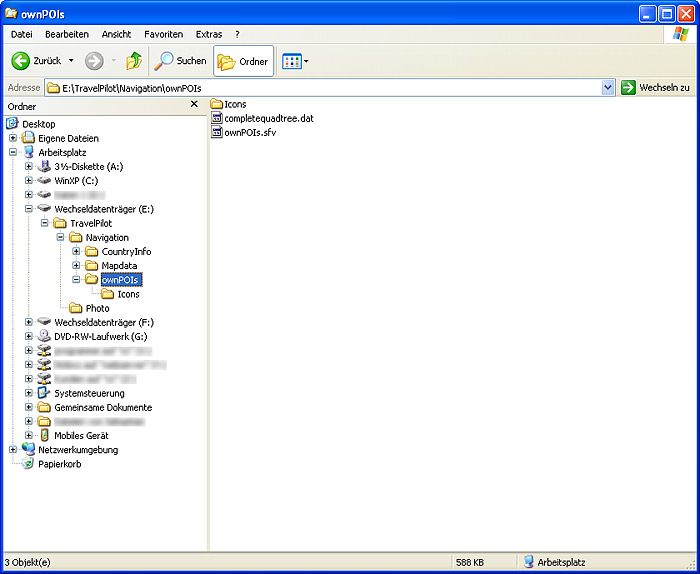
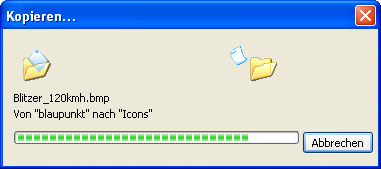
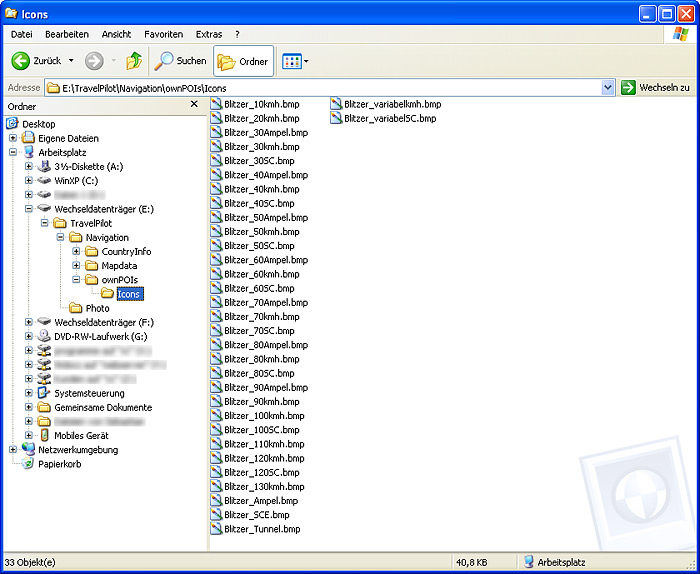
Then copy all ASC files from the download part into the folder .../TravelPilot/Navigation/ownPOIs.
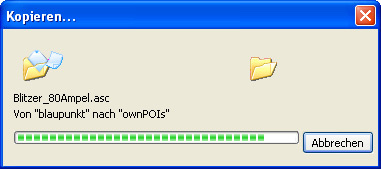
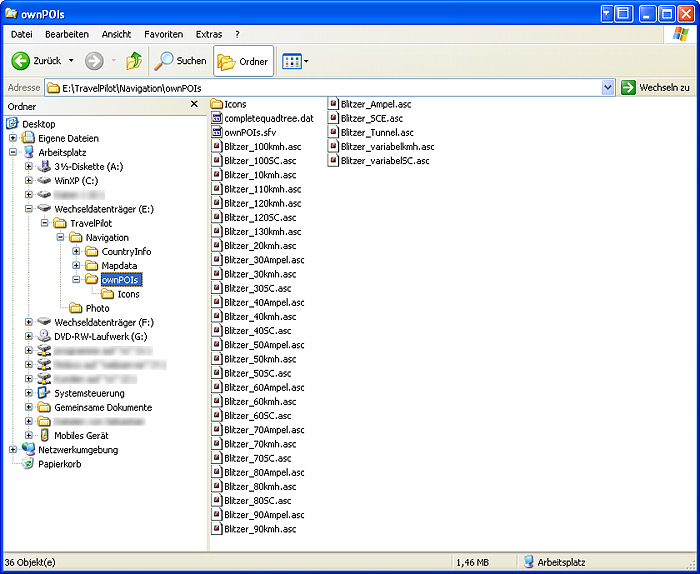

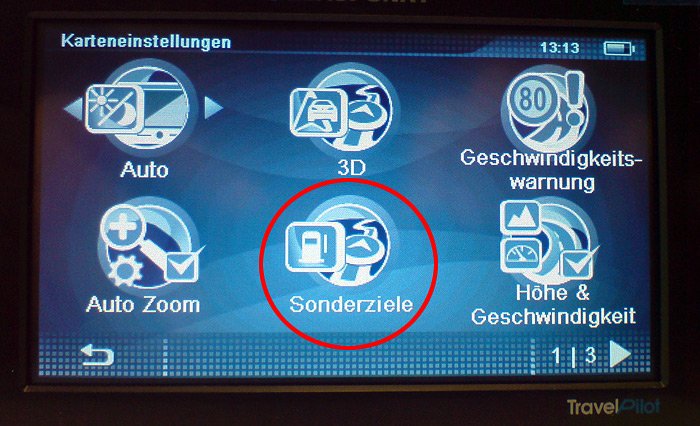
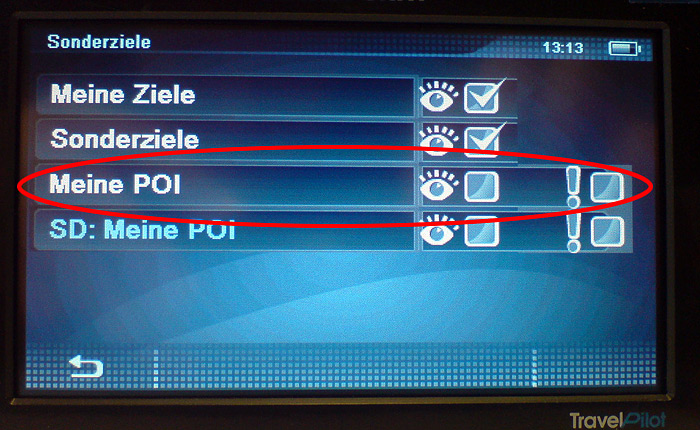
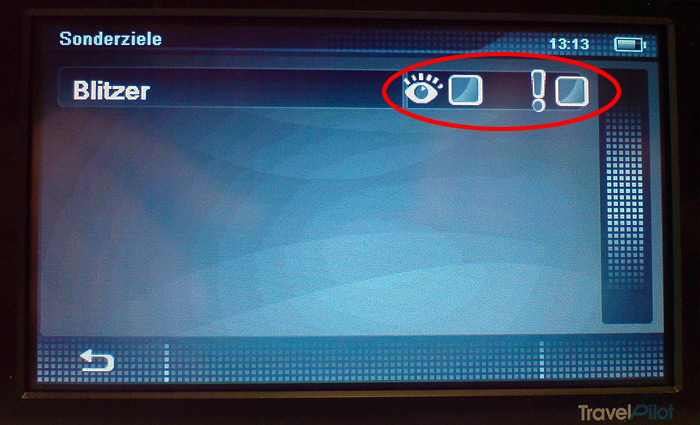
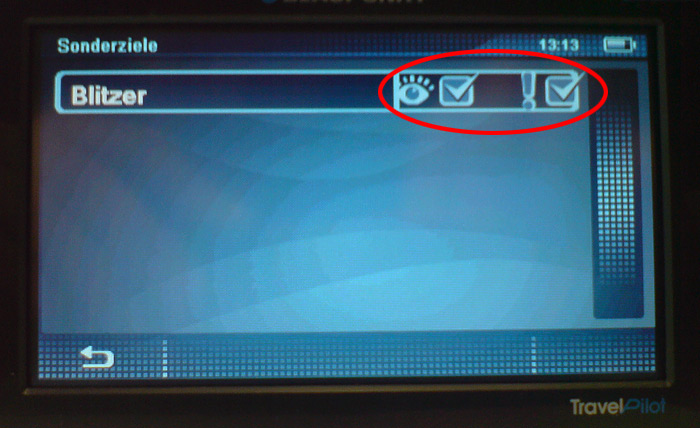
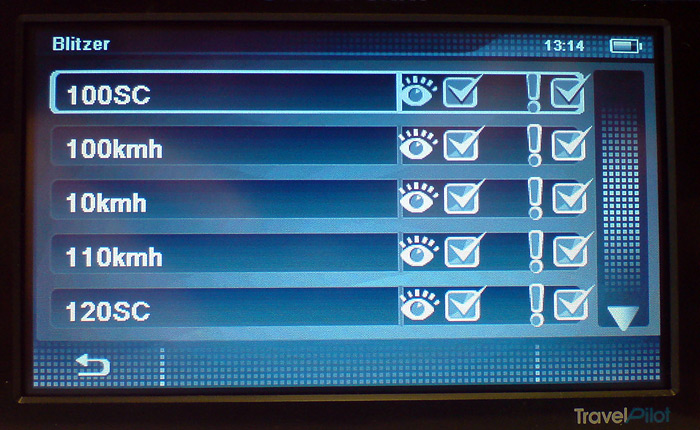
Click the back-key to confirm the new settings.
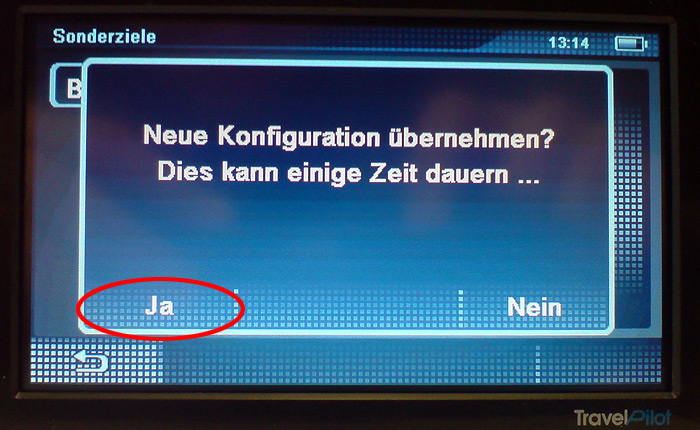 |
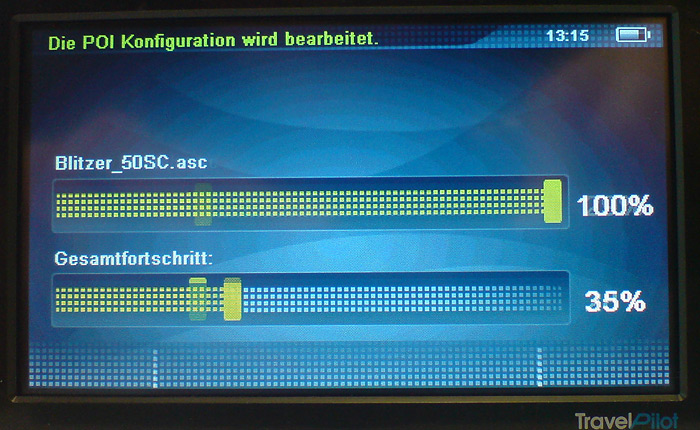 |
The alert appears in video mode and in map mode.
 |
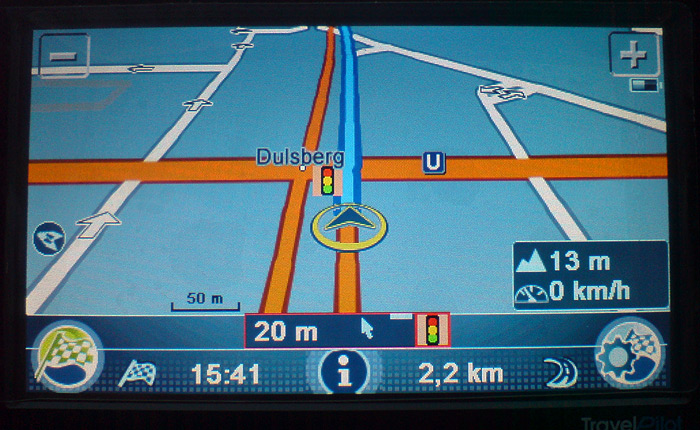 |
At the beginning it is necessary to load the current version of LuccAssist from Blaupunkt!
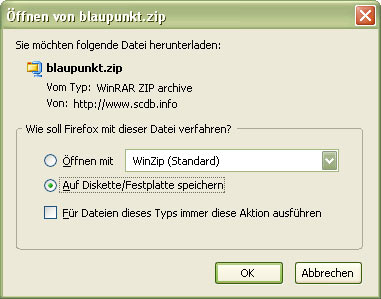
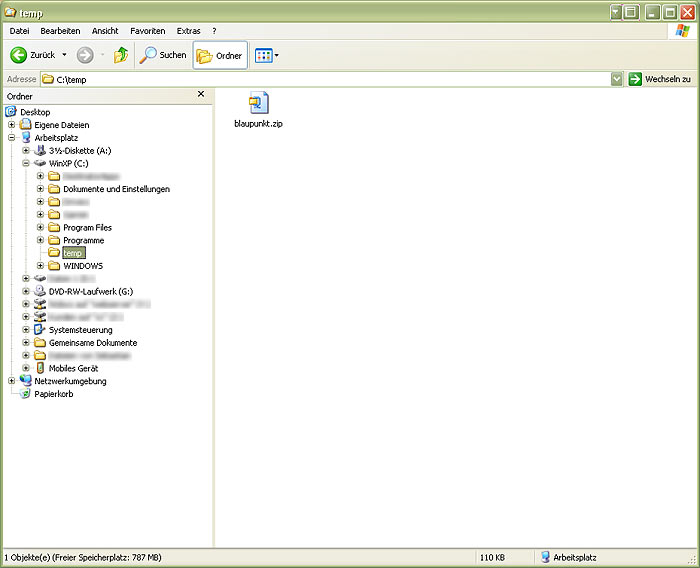
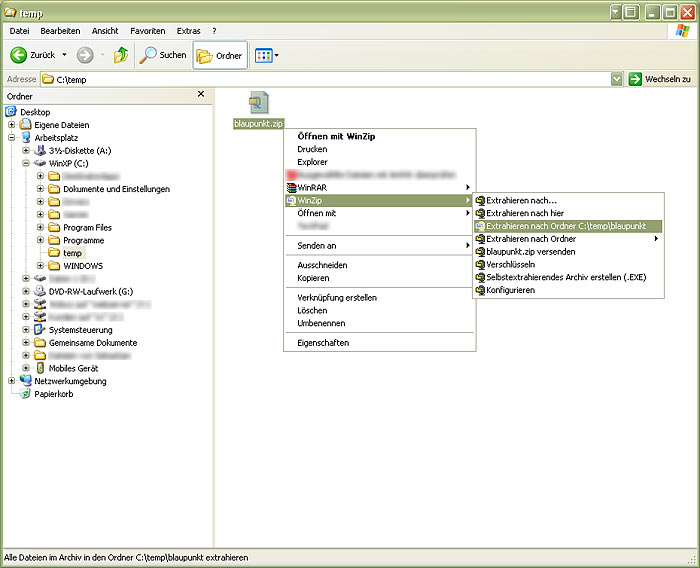
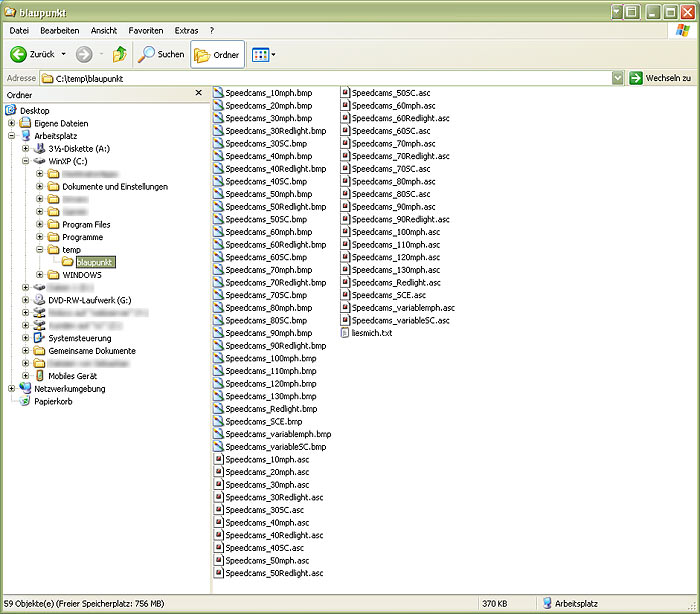
Switch on your Blaupunkt device and connect it to the PC over the USB cable.
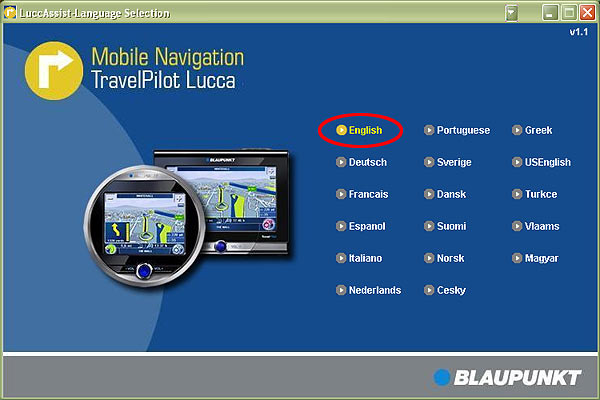
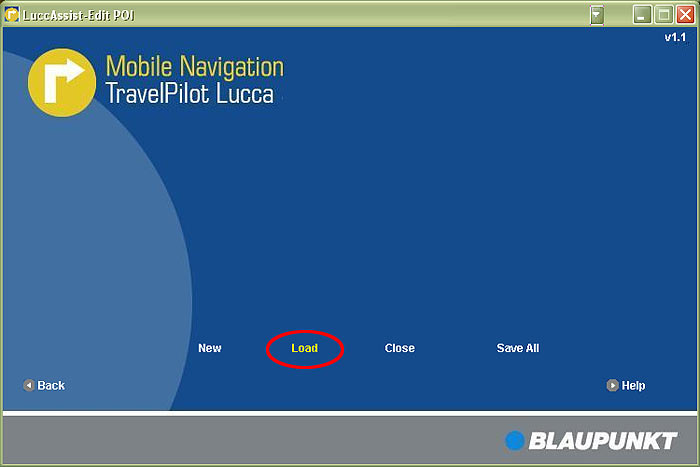


Please repeat the steps 7 and 8 for each speed camera file.