Are you a native speaker? Would you be willing to help us?
We are very appreciative of translations, proofreading or pictures/screenshots to help optimize our installation guide. Or any other advice.
Please don't hesitate to write us an email: info@scdb.info. Thanks in advance.
The speed camera database supports these devices:
Alpine X703D
Alpine X803D(C)
Alpine X903D(C)
Alpine INE-F904D(C)
Alpine INE-W720D(C)
The installation can only be done with a Windows computer.
The database cannot be installed with Mac computer.
Alpine units can not read USB flash drives when they are written by a Mac. Because the Mac is writing additional (hidden) files.
Do you have some pictures for us? (in your language)
Would you like to improve our translations? We are very appreciative of your help. Please help us optimize our installation guide.
Don't hesitate to send us an email any time: info@scdb.info. Thanks in advance.




Important note:
The firmware has to be version 1.3xxx or higher. It doesn't work with versions under 1.3xxx. If your device has an older firmware version, look for a firmware update on the Alpine support sites.

Connect a USB flash drive to your computer.
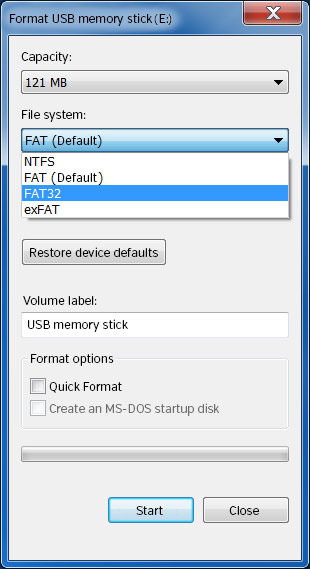
Go to our product page for Alpine X703D, X803D, X903D, INE-F904D and INE-W720D.
We offer only data of fixed speed cameras.
Press the button Download.
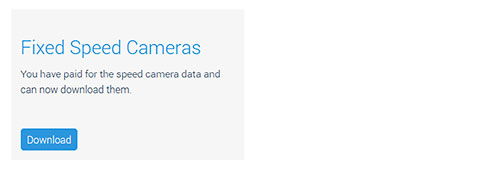



Safely remove the USB flash drive from the computer.
Insert the USB flash drive into the navigation device.
Turn on the ignition.


Go to menu Settings > Warnings > Speed Camera Warning.
The wording of the menu can be different. It depends on installed software version.
Do you have some pictures for us? (in your language)
Would you like to improve our translations? We are very appreciative of your help. Please help us optimize our installation guide.
Don't hesitate to send us an email any time: info@scdb.info. Thanks in advance.
Note: The iGO software manages all acoustic and visual alerts. We have no influence on acoustic or visual alerts. Our database is just a POI file.
The alerts may change or get lost after map or software updates.
Note: In most devices you have to choose a TTS speech for acoustic alerts. TTS speeches tells you street names and other notifications.
Now your Alpine is ready for a safe trip.
Note: Always make a real trip. Speed camera alerts don't work on a simulated route.
Repeat all steps of the guide above to update speed cameras in your device.
We recommend to update the data once a month to drive safely.
Download that file to remove speed camera data from your Alpine device.
Install that file according to the installation guide above.