Log in to SCDB.info with your access key and go to thenAlpine NVE-M300P product page.
Push Download button and save the file M3EUupdate.zip to your hard disk.
Unzip the file M3EUupdate.zip with a suitable program to a target folder of your choice in your computer.
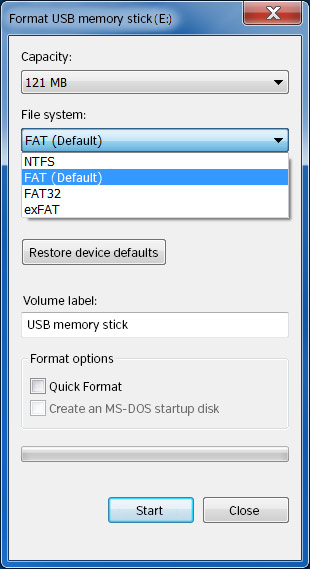


Select YES in popup message "Do you want to reboot system?".
The Update initialises automatically and will be finished when progress bar is at the level of 100%.
Remove the USB stick from NVE-M300P Navigation Module, the unit will reboot again automatically.
