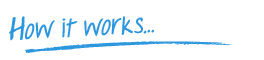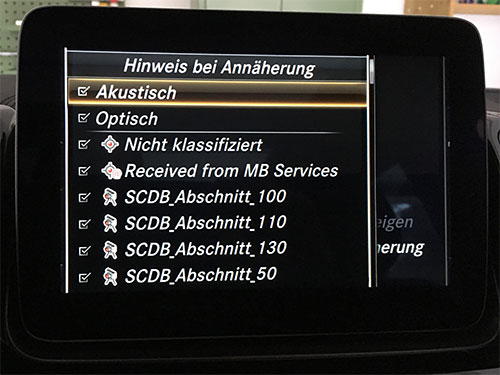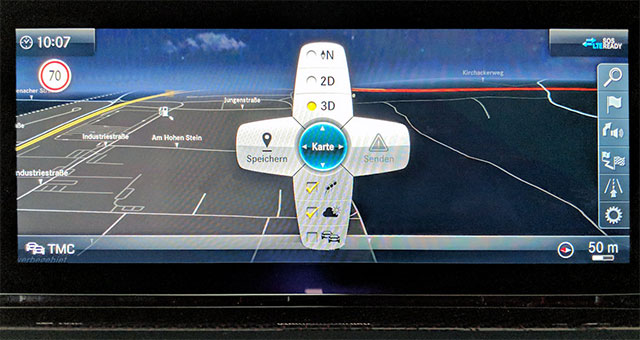Frequently Asked Questions
1. Are all Comand Online devices supported?
→ Answer
2. Which NTG device is built-in my car?
→ Answer
3. What can I do if the 'Personal POIs' menu remains grayed out?
→ Answer
4. How many POIs can be loaded into the unit?
→ Answer
5. How to adjust the alert volume?
→ Answer
6. Is there a way to show speed limit and red light icons?
→ Answer
7. A beforehand working device refused to display speedcams after dealership update. What to do?
→ Answer
8. I downloaded onto a flash card however it will not work in the car. How to fix this?
→ Answer
9. Can I store speed camera and music files on the USB flash drive at the same time?
→ Answer
10. What should be the size of the USB flash drive / SD card?
→ Answer
11. Is there an option to import the files to the units hard disk?
→ Answer
1. Are all Comand Online devices supported?
No. You can only use the database with the following NTG units:
Mercedes Comand Online NTG 4.5
Mercedes Comand Online NTG 4.7
Mercedes Comand Online NTG 5.1
Mercedes Comand Online NTG 5.2
Mercedes Comand Online NTG 5.5** ("Personal POIs" not available in all devices)
No support for devices of A-Class W177 / V177 from May 2018.
No support for devices of C-Class W205 / S205 / C205 / A205 from July 2018.

No support for devices of G-Class W463 from May 2018 and E-Class W213 / S213 / C238 / A238.
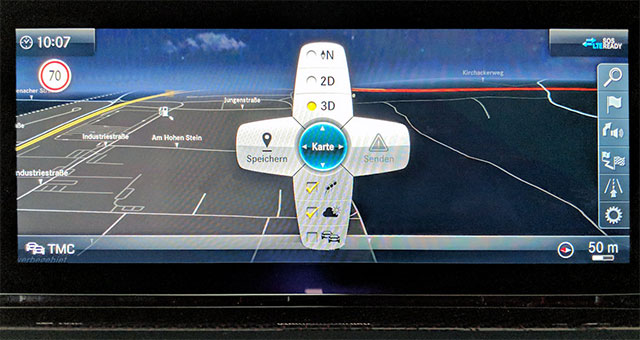
2. Which NTG device is built-in my car?
Identifying the NTG version in your Mercedes-Benz may not be straightforward for all models. Contact our support team at support@scdb.info. Provide your vehicle's VIN number, a picture of your device's software version, and the ID number of a nearby speed camera from our Speed Camera Map. We'll assist you in determining the compatibility.
Your vehicle is built between 2011 and 2014?
If so, you likely have NTG 4.5 or NTG 4.7. Try accessing the hidden menu by pressing and holding these keys simultaneously: 'RED PHONE BUTTON' and '#' and '1'. Open the menu 'Engineering Mode > 3. HU Information > 3.1 Navi Core Information > FL Ver.' to check the NTG model and software version.
Your vehicle is built between 2015 and 2018?
If so, it is probably an NTG 5 model. Unfortunately, we don't know how to find the software version. Let's try it with a free sample file to determine if your device is compatible with the database. Search for a nearby camera ID.
Your vehicle is built between 2018 or later?
It might be an MBUX NTG 6 or MBUX NTG 7 device. To find the software version, follow the menu path 'Settings > System > System Information' for MBUX NTG 6 or 'Settings > Info > System Information' for MBUX NTG 7."
Email us the gathered information along with the ID number of one speed camera nearby, which you can find in our Speed Camera Map. We will assist you and provide a sample file.
3. What can I do if the 'Personal POIs' menu remains grayed out?
First, check the inserted USB stick (or SD card). In many cases, the menu remains grayed out because the storage medium is faulty or not compatible with the device. Possible reasons could be:
The USB stick is formatted incorrectly.
Solution: Reformat the USB stick in FAT32 (not: FAT or exFAT or NTFS).
The data structure on the USB stick is incorrect.
Solution: Ensure that the USB stick contains only the "PersonalPOI" folder (pay attention to the spelling!) and within it, the "SCDB_Camera.gpx" file. Only in this way can the device software locate the speed camera data.
The USB stick might be too large.
Based on our experience, larger USB sticks with capacities of 64GB, 128GB, or 256GB are less suitable.
Solution: Try using other (smaller) USB sticks.
The USB stick is being used with an adapter.
We have found that adapters often do not work.
Solution: Get a USB stick that can be directly connected to the device without an adapter.
The USB port might be faulty/defective.
Solution: Connect the USB stick to another USB port, preferably directly to the navigation unit.
4. How many POIs can be loaded into the unit?
You can only load approximately 30.000 Points of Interest (POIs) into the unit. Please take care about that fact. Because Europe covers more than 65,000 speed camera locations. Our statistics helps you.
5. How to adjust the alert volume?
In Mercedes devices, there is no separate menu for adjusting the alert volume. Instead, you can adjust the volume using the volume buttons while the device is playing the warning tone. It functions similarly to adjusting the volume during a phone call, where the volume can only be changed during the call.
6. Is there a way to show speed limit and red light icons?
Unfortunately no. Comand online devices are unable to import custom icons. The Mercedes software is always using default icons.
7. A beforehand working device refused to display speedcams after dealership update. What to do?
A customer reports from his 2017 Mercedes C200. His Mercedes dealership downloaded the latest device software. After that the device refused to display the speed camera database. The Comand system did not access the SD card loaded with the database.
The problem with the speed camera database has been rectified.
After re-formatting and re-naming the SD card, loading it with other .gpx databases (including a “current position” POI) as well as the SCDB version, the system finally sprang into life. Then he deleted all the data under Personal POIs except the SCDB database and so far the system works as it should.
8. I downloaded onto a flash card however it will not work in the car. How to fix this?
Please check these points:
1) Which countries did you load? Loaded Europe or less? (note: file for Europe is too big)
2) Did you reformat the SD card before using?
3) Did you create a folder PersonalPOI on the SD card? (no space after Personal)
4) Did you copy speedcam files into the folder PersonalPOI? (without making any subfolders)
5) Did you try various SD cards?
9. Can I store speed camera and music files on the USB flash drive at the same time?
There are varying reports on this. Some customers, especially those with newer devices, have success when storing a separate folder with music files on the USB stick. However, others claim it doesn't work. It is recommended to try it out yourself. If in doubt, use a USB stick containing only speed camera data (no music files).
Some customers have used a USB stick with an additional folder containing MP3 files without any issues. "This way, the speed camera data is automatically activated when the vehicle is started." However, if you insert a second USB stick into the other USB drive, you will need to reactivate the display and sound warnings each time you start the vehicle and stop playing music (if speed camera and music files are on separate USB sticks). The two USB ports were USB-C, located in the storage space under the armrest of a 2021 GLC.
10. What should be the size of the USB flash drive / SD card?
The capacity of the USB flash drive (for MBUX) or the SD card (for Comand Online) is negligible, as the data occupies only a few megabytes in size. However, it is of greater significance to experiment with various USB flash drives or SD cards to identify the one that is compatible with the navigation device.
11. Is there an option to import the files to the units hard disk?
No. The SD card (regarding Comand Online devices) or the USB stick (regarding MBUX devices) have to remain inserted while driving.