Download the latest file map.dat.
Save the file in the installation folder of the GPS1 tool.
Set the "GPS/Down" switch to "GPS".
Connect the GPS1 to the computer.
Start the GPS1 tool.
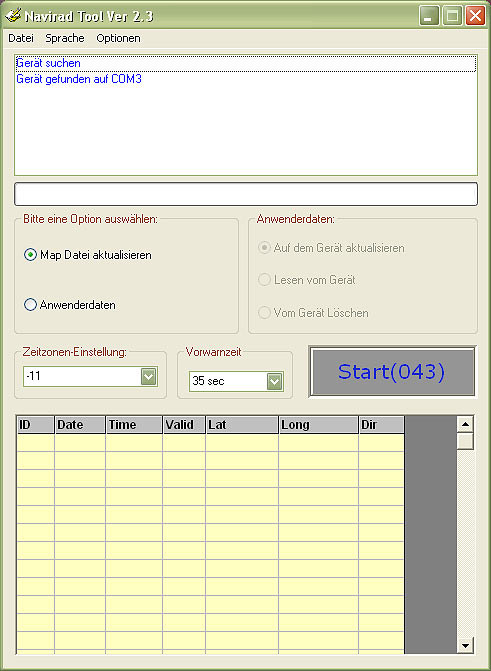
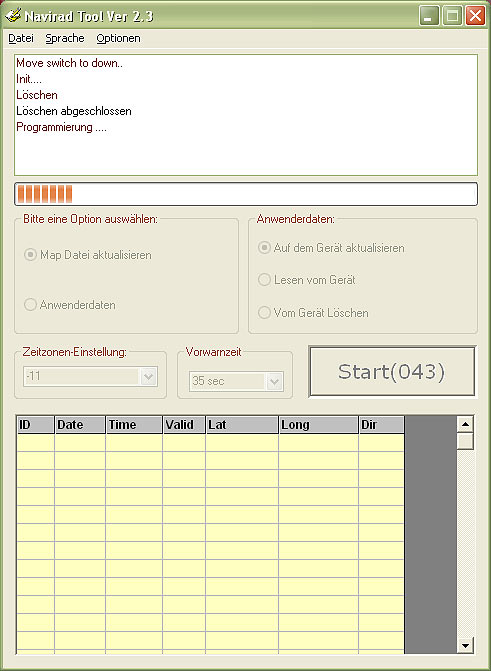
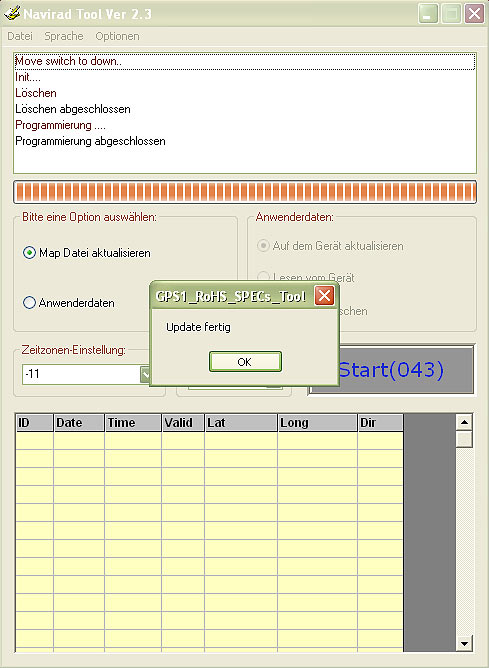
Disconnect the GPS 1 from the computer. Now you are ready for a safe trip.